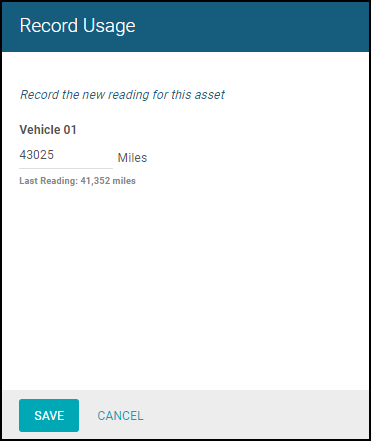Back to Maintenance Manager Main Menu
If you need to quickly update a reading for a piece of equipment, you can do so directly from the Locations/Equipment page.
How to Update an Equipment Reading
- Click on the Admin tab and select Locations/Equipment.
- Hover over the piece of equipment whose usage needs to be updated and in the Actions menu that appears to the right, click on Record Usage.

- In the side panel, enter the new usage reading and click Save.